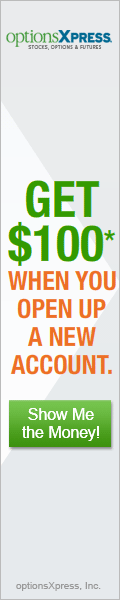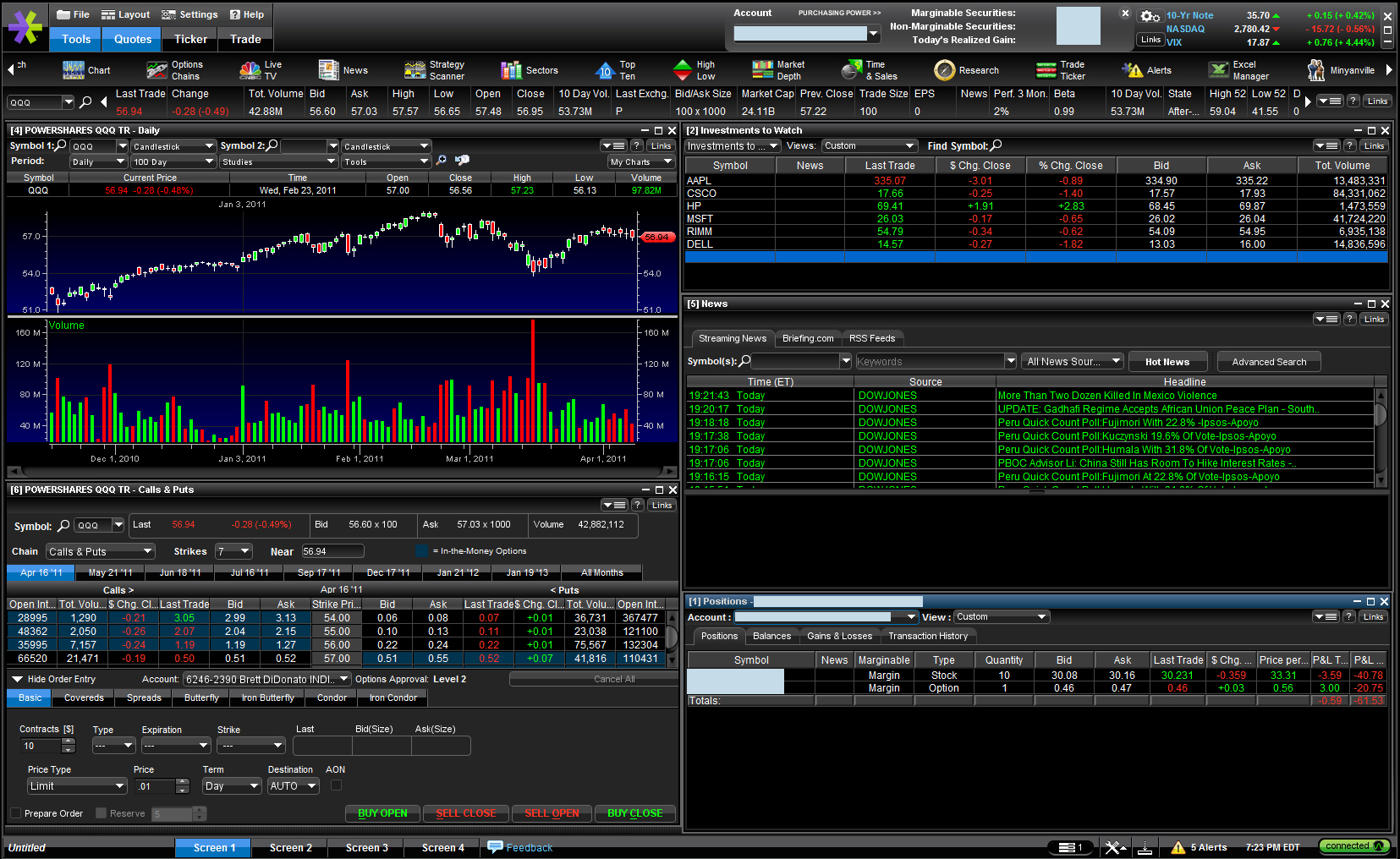Power E*TRADE Pro Charts Grade: A
To get free trades, free cash and other great deals
visit our Discounts and Special Offers page
visit our Discounts and Special Offers page
Note: This is our review for the Power E*TRADE Pro charts. For our review of the standard web based E*TRADE charts click here.
Overview:
The Power E*TRADE Pro charts are an improvement over the already high quality standard charts provided on the E*TRADE website. Charts are clean, visually appealing and can be sized to fit any monitor setup, including spanning across multiple monitors. Standard features such as plot types, comparison charts, studies, customizable colors, drawing tools and chart settings are all included. A few competitors offer a wider selection of studies and drawing tools but overall the Power E*TRADE Pro charts are excellent.
Details:
Power E*TRADE Pro is a Java application that is launched from the E*TRADE website. The platform is geared towards active traders and is free for all E*TRADE customers that execute 30 or more stock or option trades per calendar quarter. We called E*TRADE and they granted us access to use Power E*TRADE Pro free for one calendar quarter. All E*TRADE customers should be eligible for this offer. Make sure to request access early in the calendar quarter to get the longest trial period possible.
The Power E*TRADE Pro Interface
The Power E*TRADE Pro platform consists of a top menu, the main window and a bottom menu. The top left menu contains selections for switching layouts, changing application settings, accessing help menus and changing accounts. The top right has quotes for the major market indexes. Just below this are buttons to toggle additional menus for tools, quotes, a scrolling ticker and the trade ticket. The tools menu contains icons for windows such as watch lists, charts, options chains and news. The main window displays menus organized in any layout that the user desires. Individual windows can be placed and resized as users see fit. Users can also select from a series of predefined layouts. Finally, the bottom menu contains buttons to toggle between four layouts, tool links, quick access to the order entry window and quick access to alerts ans.
Here is a look at the interface with the charts, options chains, watch lists, news and positions windows open and sized to our liking (click on images for larger views):
The Charts
To examine the Power E*TRADE Pro charts, let's start by looking at a one year line chart for Toyota Motors (TM) with the volume shown below (click on images for larger views). As you can see, charts have a clean and appealing look:
Chart sizes can be customized to fit any monitor setup, including spanning multiple monitors. Next, let's look at a five year chart comparing Toyota with three other global car companies. Note that Toyota is plotted in candle stick while the other three are line charts. Each stock can have their own customized styles and colors, even within a single chart:
There are 48 different studies to choose from, including stochastics, moving averages and put / call related indicators. Many studies can be fully customized and multiple studies can be shown in a single chart. Here is a 90 day candle stick chart of IBM with bollinger band, MACD and RSI studies:
Chart colors can be fully customized as users see fit. Here is a one year chart of IBM with customized colors for the background, grid lines, candle sticks, moving average line and volume bars:
Simple drawing tools such as trend lines are notes are available, though they are rather limited in features when compared to the other chart features. For example, the fonts and colors of text notes cannot be customized at all. Here is a 100 day chart for SLV, the silver ETF, with trend lines and notes added:
Chart settings can be saved and then loaded with ease. Detailed management of saved charts can be done using the Chart Manager menu. This is very well designed and will appreciated by those who do a lot of chart customization:
Related Articles:
E*TRADE Review
E*TRADE Stock Trading
E*TRADE Options Trading
E*TRADE Research Tools
E*TRADE iPhone App
E*TRADE iPad App
E*TRADE Android App