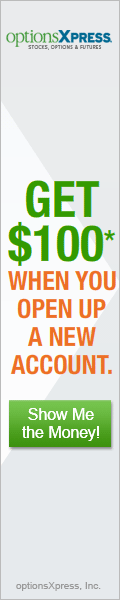Stock Trading Grade: D
To get free trades, free cash and other great deals
visit our Discounts and Special Offers page
visit our Discounts and Special Offers page
This is our review of the standard web based Fidelity trading engine. For our review of the Fidelity Active Trader Pro trading engine click here.
Overview:
Trading at Fidelity is below average. On the plus side, trading from the order entry interface and the portfolio view is well done. Trades cannot be modified after they are entered though canceling open orders is handled well. Also, trade confirmations only include the date of execution and not the time. Finally, the biggest drawback is that limit trades will not execute under certain extreme conditions.
Order Types:
See our Order Types page for explanation of order types
- Market
- Limit
- Stop Loss
- Stop Limit
- Trailing Stop Loss $
- Trailing Stop Loss %
- Trailing Stop Limit $
- Trailing Stop Limit %
- Contingent/Conditional
- Multi-Contingent
- One Cancels Other (OCO)
- One Triggers Other (OTO)
Details:
Each stock in our portfolio view has a drop-down box that allows us to buy, sell, research, view individual stock lots and get news about our stocks (click on images for larger views):
We selected to sell. This brought up the trading screen with the symbol and order type of sell auto populated. It would be more convenient if the number of shares we currently own was also auto populated. We entered a sell order for 30 shares of ZNH at the limit price of $13.50. Fidelity allows good until canceled orders but does not specify when orders will be purged from their system:
We were asked to confirm our order:
Our order was entered successfully:
We attempted to enter another trade but received the following error message:
The error message says that our order cannot be entered because our limit price is more than 50% away from the last trade. Let us explain why this is a problem. During market hours, entering a trade more than 50% away from the last trade price rarely makes sense, however, it could make plenty of sense outside of market hours. Let's say we own a small pharmaceutical company and overnight it was announced that its only drug failed an FDA trial. The new pre-market price could very well be 50% less than the price at the close. This could potentially prevent us from entering a sell limit order before the market open. For most investors this is a mute point but for those that trade small, volatile stocks then this needs to be taken into consideration.
Once orders are entered successfully, we could view our order status by going to the orders page. Users can select to cancel open orders but they cannot modify them. Canceling open orders updates the trade status instantly.
Related Articles:
Fidelity Review
Fidelity Options Trading
Fidelity Charts
Fidelity Research Tools
Fidelity iPhone App
Fidelity iPad App
Fidelity Android App