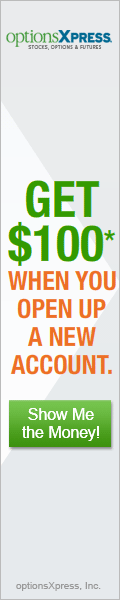iPhone App Grade: B
To get free trades, free cash and other great deals
visit our Discounts and Special Offers page
visit our Discounts and Special Offers page
Overview:
Merrill Edge offers one of the top mobile trading experiences with their newly released iPhone app. The account balances, holdings and trading history menus are well designed. General market news is provided by a nice selection of media sources. Detailed security pages feature a nice selection of trade details and very basic research tools. Stock charts are extremely basic while the inclusive of option contract price charts partially makes up for this. Other features, such as watchlists, funds transfers and alerts are all expertly designed. Stock and options trading are mostly handled well, with our main gripe being that closing out existing positions could be handled a lot better. Give the Merrill Edge iPhone app a look.
App Store Facts:
- App Name: Merrill Edge for iPhone
- Version: 1.3
- App Size: 16 MB
- User Rating: 4 / 5 stars
Details:
Logging In
Upon opening the Merrill Edge iPhone App, users are given the option to log in or to be limited to using those menus which do not require a Merrill Edge account. This includes market and security prices, market news, watchlists, quote pages and charts. User names are stored but passwords must be entered each time the app is re-opened. It would be more convenient if sessions were saved so that if users briefly exit the app they do not need to log in again.
Menu Structure
The full menu structure is accessed by selecting the Menu button found at the top right corner of the app. Let's go through the more important menus to examine their major features.
Homepage
The Homepage features a symbol lookup box, list of major market indices with latest prices and a list of news articles.
Portfolio Summary
The Portfolio Summary menu lists the balances for all linked Merrill Edge and Bank of America savings, checking and investment accounts. Select a particular account to access holdings, balances and activity menus for that account. Turning the iPhone on its side from within any of these menus will reveal an asset allocation pie chart (click on images for larger views):
Today's Markets
Today's Markets shows the latest values for stock indices around the world. Separate menus are available for the Americas, Europe, Asia/Pacific and the Middle East.
Market News
The Market News menu contains market related news articles are provided by Business Wire, MarketWire and NewsWire, Dow Jones and Reuters.
Watchlists
Watchlists are user customizable lists of securities shown with their latest prices and other useful information. Selecting any item in a watch list brings up the security details menu. Lists can be viewed, created and edited all from within the Merrill Edge iPhone App. Here is a watch list that we created with some popular computer industry companies:
Security Details and Charts
Security Detail pages feature basic stock price and volume information, charts, analyst ratings, security related news articles and option chains. Turning the iPhone on its side reveals a full screen chart. Charts can be viewed for time frames of 1d, 1w, 1m, 3m, 6m and 1y. We would like to see additional charting features, such as different plot styles, comparison ability and technical analysis tools in future updates. Here is a three month chart for Netflix:
Alerts
Alerts are configurable rules that will trigger when certain market related conditions are met. The Alerts menu lists triggered alerts and also allows for the creation of new alerts. Alerts come in two types: account alerts and security alerts. Account alerts are triggered when account level events occur such as balance levels or deposit / withdrawal activity. Security alerts are triggered when security events such as stock splits or stock price levels are met. Here is a security alert that we created for Exxon Mobil (XOM) that triggers when stock price increases by 3% in a single day, when the price hits $85.00 or when the daily trading volume reaches 25 million shares:
Transfers
The Transfers menu allows for the deposit or withdrawal of funds to or from a Merrill Edge investment account. This has become an increasingly popular feature found in most newer broker iPhone apps.
Stock Trading
To trade stocks, select Menu and then Trade from anywhere in the app or select the Trade button from within the security details menu for a specific stock. Order types available include market, limit and stop loss which is the same as found within the full web based Merrill Edge stock trading platform. We decided to purchase 5 shares of Google (GOOG) at a limit price of $525 and a duration of good until canceled (GTC). GTC orders are held in Merrill Edge's system for a maximum of 30 calendar days before they are purged:
The preview order menu shows an order summary, including the estimated commission and estimated total order amount. The Order Status menu shows a list of recent trade activity and allows for the cancellation of open orders. Once orders execute, positions can be viewed from the Holdings menu. There is no easy way to close out an existing position from this menu though, which is an oversight in our opinion.
Options Trading
To trade options, select Menu and then Trade from anywhere in the app and then change the default from equities to options. Next, select the Lookup link to load an option chain and select a particular contract. Alternatively, access the options chains from withing Security Detail pages and then select the contract in question to load the detailed option contract pages. Detailed option contract pages show price and other security trading information, charts and a link to trade that contract. There are even full screen price charts, which are great to have. Back in the trade ticket, we decided to purchase 1 July 10 $18 Call for Intel (INTC) with a limit price of $1.00 and a duration of good until canceled (GTC). GTC orders are held in Merrill Edge's system for a maximum of 30 calendar days before they are purged:
The preview order menu shows an order summary, including the estimated commission and estimated total order amount. The Order Status menu shows a list of recent trade activity and allows for the cancellation of open orders. Once orders execute, positions can be viewed from the Holdings menu. Like with stock trading, there is no easy way to close out an existing position from this menu though, which is an oversight in our opinion.
Related Articles:
Merrill Edge Review
Merrill Edge Stock Trading
Merrill Edge Options Trading
Merrill Edge Charts
Merrill Edge Research Tools
Merrill Edge iPad App