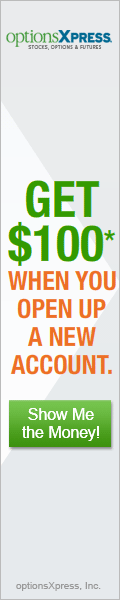Charts Grade: A
To get free trades, free cash and other great deals
visit our Discounts and Special Offers page
visit our Discounts and Special Offers page
Note: On June 11, 2009, thinkorswim was acquired by TD Ameritrade. Because of this, as of July 27, 2011, all new accounts must be opened through TD Ameritrade. Existing thinkorswim accounts will soon be transferred from clearing firm Penson Financial Services to TD Ameritrade Clearing, Inc. Existing customers can still trade on the thinkorswim desktop platform for the time being but web and mobile trading must be done on TD Ameritrade platforms. For the purposes of this site, please read our TD Ameritrade reviews as we will no longer be covering thinkorswim.
Overview:
These charts simply blow away the competition. Nearly every feature you could want is here and best of all most features are customizable down to the smallest detail. The only real issue with the charts is that because of the power, flexibility and sheer number of features available there is a steep learning curve. Once users become accustomed to the interface, however, this is by far the best in class charting solution. Those looking for a professional level charting application need to look no further than thinkorswim.
Details:
Thinkorswim's charts are available both within the desktop application and on the web. Amazingly, the web charting application seems to have all of the same features as those found on the desktop edition. The following are some example charts to give you an idea of what is available.
1 year bar chart for Microsoft (MSFT) with earnings, high/low price bubbles and dividends (click on images for larger views):
5 year line chart comparing MSFT, CSCO, DELL and INTC:
3 month candlestick chart of PetroChina (PTR) with bollinger bands, volume showing up/down days by color and MACD momentum indicator:
Most of the various chart colors are customizable. Here is a 6 month candlestick chart of Goldcorp (GG) with some wild color choices:
There are literally hundreds of technical indicators. Users have the ability to create custom indicators as well. Here is a 5 month area chart of Google (GOOG) with Slow Stochastic and Klinger Oscillator indicators:
There is a full suite of drawing tools to mark up your charts in any way you wish. Here I marked up a 6 month candlestick chart of DBA, the agriculture ETF. I used the channel tool to form parallel trend lines and then the text tool to note where there was a big trend break:
And finally, you can create a flexible grid to display multiple charts simultaneously. Here I created large charts at the top of the screen for USO, the oil ETF, and UNG, the natural gas ETF, and small charts for oil companies at the bottom:
It may seem like I have touched upon a large number of chart features but this is only a small subset of the options available within thinkorswim's charts application. If you are looking for a specific charting function, chances are good that thinkorswim provides it.
Related Articles:
thinkorswim Review
thinkorswim Stock Trading
thinkorswim Options Trading
thinkorswim Research Tools
thinkorswim iPhone App
thinkorswim iPad App
thinkorswim Android App