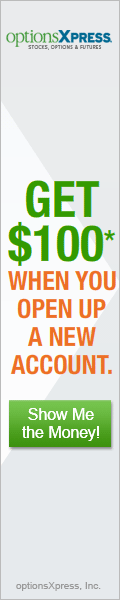Stock Trading Grade: A
Overview:
Order Types:
See our Order Types page for an explanation of order types
- Market
- Limit
- Stop Loss
- Stop Limit
- Trailing Stop Loss $
- Trailing Stop Loss %
- Contingent
- One Cancels Other (OCO)
- One Triggers Other (OTO)
- Bracketed
To trade stocks at Zecco, select Trading from the top menu and then the Stocks tab from within the Trading Center. The default transaction choice is buy but the other available choices are sell, short and cover. We typed in the symbol GRPN (Groupon) and a quantity of 1, after which the order type defaults to limit and the limit price is set between the bid and ask price. This is nice functionality. Other order types include market, stop limit, stop loss, trailing stop $, trailing stop % and more advanced order types which are available from the Advanced Order tab. We next changed the default duration from good for day to good till cancel. Other duration choices include fill or kill, on open, on close, pre-market and post-market. Once everything was set we clicked the Preview Order button:
The Order Preview menu then appeared, providing us with an order summary. It would be nice to have the estimated total order cost include an estimated commission. Everything looked OK so we clicked the Submit Order button:
Next, the Order Preview menu transformed into an Order Confirmation menu, showing much the same information as before and providing a link to view the now open order. We clicked on the Order Status button to access this tab. From here, open orders can be modified or canceled.
Once orders execute, holdings can be viewed from the Positions tab. To close out a position, select the Action button and then Sell from the sub menu. This will load the stock order menu and populate the transaction to sell, symbol and quantity of the selected position, order type to limit with a limit price between the bid and ask price and a duration of good for day. As with everything else in the Zecco Trading Center, this is handled expertly. Here is us closing out a position that we have previously acquired:
Related Articles:
Zecco Review
Zecco Options Trading
Zecco Charts
Zecco Research Tools
Zecco iPhone App