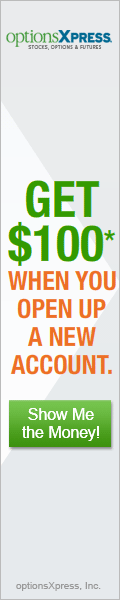Zecco iPhone App Grade: C
Overview:
The Zecco Mobile Lite iPhone App is an interesting case. General app usability is excellent, with a well designed interface and user friendly log in features. The portfolios menu features basic account balance and position information. Watch list creation and retrieval is easy and intuitive. Market news is offered from a wide variety of media sources and is updated frequently throughout the day. The charts are fantastic and have quickly become our default charting solution on the iPhone. Alerts would be more useful if they could be customized from within the app itself. Finally, the lack of stock and options trading is a glaring omission. We like the Zecco iPhone App a lot and if trading can just be implemented in a future update then it could become our favorite iPhone broker app overall.
App Store Facts:
- App Name: Zecco Mobile Lite
- Version: 1.0
- App Size: 1.9 MB
- User Rating: 4.5 / 5 stars
Details:
Logging In
Upon opening the app, users are prompted to log in. Logging in can be skipped, in which case general app features, such as market news and stock quotes, could be accessed without logging in. The feature "Keep Me Signed In" automatically signed us in each time we opened the Zecco App. If users have not opened the app within the last 7 days then the app will prompt for log in information. We don't know about the security ramifications of this feature but it sure is convenient.
Menu Structure
The bottom menu contains the five main application menus: portfolios, markets, quotes, alerts and settings. Let's go through each one of these sections.
Portfolios
The portfolios menu shows the total account value of positions and the daily price change of those positions. For each position, users can view the last trade price, daily price change and daily change in value.
Watch lists are user definable lists of stocks that show the last trade price and daily price change for each stock. Watch lists can be modified and viewed from the Portfolios menu. Here is a look at our Portfolios menu with the summary of our account value and a watch list that we created featuring a number of popular technology companies. We have hidden the detailed positions breakdown for this example:
Markets
The Markets menu contains three tabs: indices, market movers and market news. The indices tab has a list of the world's best known stock indices and includes the latest value and the daily change for each index. The market movers tab can be filtered to show the biggest gainers / losers in either the NYSE, NASDAQ or AMEX markets. The market news tab has articles published by Marketwire, Asia Pulse and PRWeb, among many others. We appreciate the breadth of news sources and frequency of updates throughout the day.
Quotes
Searching for stocks within the Quotes menu loads a page that contains five separate tabs: news, options, profile, community and charts. The news tab features articles relevant to a particular stock. The sources for news articles are the same as those in the general market news section. The options tab contains the options chains. Note that this menu is for informational purposes only as the Zecco iPhone App currently does not allow for stock or options trading. The profile tab contains basic pricing information such as open / close price, 52 week range and market capitalization. The community tab shows trading statistics for Zecco account holders as per the stock in question. Here is a look at the community tab for Netflix (NFLX):
By default the chart tab shows a small intraday line chart. Turning the iPhone horizontally loads a larger chart with more advanced features. Time frames available are 1d, 5d, 1m, 6m, 1y, 3y and the full price history for that stock. A single stock or index can be overlaid to create a comparison chart. There are 11 lower indicators to choose from, including volume, MACD, RSI and PE ratio. Chart styles available include mountain, line, ohlc (open, high, low, close) and candlestick. We love the Zecco charts and we think that Zecco offers the best charting solution available on the iPhone.
Here is s a one year mountain chart for Netflix (NFLX,) compared against Apple (AAPL):
Here is a one month candlestick chart for NFLX with bollinger bands upper indicator and PE ratio lower indicator:
Alerts
Alerts are configurable rules that will notify users when certain market related conditions are met. The Alerts menu notifies users when alerts have triggered but creating and modifying the event definitions has to be done from the full web based Zecco platform. It would be preferable to be able to do everything from within the app.
Here is an alert that we created on the full web platform to notify us via the iPhone App when the price of 3M (MMM) rises above a certain price, the price changes a certain percentage intraday or when trading volume exceeds a certain threshold:
Settings
In the settings menu users can log out of their account, view Zecco contact information and toggle streaming quotes on or off.
Related Articles:
Zecco Review
Zecco Stock Trading
Zecco Options Trading
Zecco Charts
Zecco Research Tools