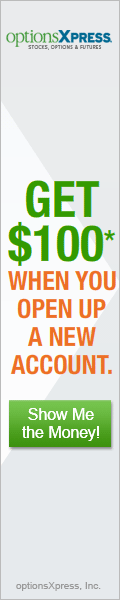Charts Grade: B
Overview:
Scottrade has a high quality charting application. Charts are not as stunning as those found at some competitors but they do the job for the most part. Having the ability to view larger versions of charts in a separate window is great for those with high resolution monitors. There are over thirty technical and fundamental indicators available, which should satisfy most people's needs. Chart settings can be saved and simple trendlines can be drawn, which are nice options to have. The Smart Text feature is novel but I will leave it up to readers to decide how useful it is.
Details:
Basic 1 year chart for Intel (INTC) (click on images for larger views):
5 year chart comparing INTC, CSCO, MSFT and DELL:
INTC 5 year chart with dividends and 200 day moving average:
I would have liked to see PE history in my chart above but Scottrade does not offer this feature.
You will notice that to the right of the above chart there is text referring to the bearish implications of INTC being below it's 200 day moving average. This is part of Scottrade's Smart Text feature. Scottrade describes this feature as follows:
Scottrade SmartText can help summarize complicated information into a plain English explanation that's easy to understand.Scottrade allows you to save chart settings. Here, I am saving my 10 year year chart showing bollinger bands and dividends:
To use SmartText select any of the following indicators: Moving Average, Bollinger Bands, MACD, Parabolic Sar, Price Channel, Slow Stochastics, Relative Strength, On Balance Volume, Williams % R, Directional Movement Indicator or the Ultimate Oscillator.
Analysis will be presented in this area. You can hide this feature at any time by selecting the Hide Smart Text Option above.
You can also view charts at an even larger size. Here I selected to view a large 1.5 year chart of CVX with a lower momentum indicator:
You can also draw lines with the trendlines tool. Here I edited a one year candlestick chart of Microsoft (MSFT) with a rising channel:
Related Articles:
Scottrade Review
Scottrade Stock Trading
Scottrade Options Trading
Scottrade Research Tools
Scottrade iPhone
Scottrade Android