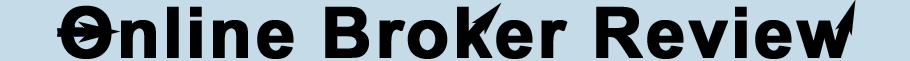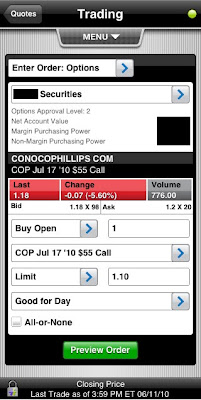E*TRADE Mobile Pro iPhone App Grade: B
Overview:
The E*TRADE Mobile Pro iPhone App is a high quality mobile trading platform and market information tool. Account balances and portfolio data is basic but easy to navigate. We really like having the ability to transfer funds between accounts, which is a simple feature that is overlooked in many competing apps. General market news, and alerts are quite limited when compared to the competition. Stock specific quotes and charts are of average quality. Options quote pages a excellent. They contain useful trading information and there are even contract price charts. Trading stocks and options is intuitive and fully functional. If E*TRADE would improve upon a few of the lacking aspects of the app and add a few extra features it would really pull away from the competition. As it stands today, the E*TRADE Mobile Pro iPhone App is one of the best choices for on the go traders of all types.
App Store Facts:
- App Name: E*TRADE Mobile Pro
- Version: 1.7
- App Size: 1.5 MB
- User Rating: 4 / 5 stars
Details:
Upon logging into the E*TRADE Mobile Pro iPhone App, users have the option of using certain menus such as quotes and news while other menus such as accounts and trading are restricted to those who have logged in. Account names are automatically stored in the app so users simply need to enter their password. Sessions timeout after 5, 15 or 30 minutes, depending on what users set, so closing the app and re-entering within that time frame will not require password re-entry.
Accounts and Portfolios
The accounts and portfolios menu contains account balances and positions. Selecting any of the positions from the portfolio will bring up the quote page for that security.
Cash Transfers
Cash transfers between E*TRADE and outside accounts are available within the app which is definitely a nice feature to have. This simple functionality is overlooked by most other broker iPhone apps.
Transactions
The transactions menu allows users to search for historical transactions that have executed over a date range as large as two years. Total transaction information goes back several years.
News
The news section features general market pieces provided by MarketWatch. We are quite frankly disappointed in the limited number of news stories and sources.
Markets Overview
The markets overview section gives a look of some of the most popular stock indexes and biggest daily movers on the NYSE and NASDAQ. Here is a look at the most active stocks on the NYSE for the previous trading day:
Watch Lists
Watch lists are user customizable lists of securities and their trade price, daily price change and daily volume. Selecting any item in a watch list brings up the quotes menu for that security. Here is a watch list that we created with some popular technology companies:
Quotes
Quote pages for securities contain lots of details including price information, 52 week ranges, market cap and company related news. Users can also trade stock and options, set alerts and view charts from this menu. Here is a look at the quotes page for Apple (AAPL). Note that the whole view would not fit on a single screen so we merged several images together:
Charts
Users can access charts from within security quote pages. Charts can be viewed for time frames of 1d, 1w, 1m, 3m, 6m, 1y and 2y. Turning the iPhone in horizontal mode reveals an expanded version of charts. Here is a one year chart of AAPL in horizontal mode:
The charts are clear and attractive but are a bit on the small side and are missing a few extra features such as chart style, technical analysis tools and the ability to compare multiple securities in a single chart would be nice.
User Alerts
User alerts can be set to trigger when securities meet a customizable price target. In the below image we are setting an alert to trigger when Apple (AAPL) reaches $275 a share:
Several other brokers feature more advanced alerts that trigger on such events as trading volume, a break out above or below 52 week trading levels and more. In this respect the E*TRADE user alerts are rather lacking.
E*TRADE Alerts
General alerts are E*TRADE triggered messages that periodically display important account messages. Messages include trading activity, tax form generation and major changes to account settings.
CNBC Video
Streaming CNBC video is available but only for Power E*TRADE customers. To be eligible, users have to execute 30 stock or options trades per quarter or pay $99.95 per month.
Stock Trading
Stock trades can be initiated from stock quote pages or from the top trading menu. Order types include market, limit, stop limit, trailing stop $ and trailing stop %. The only order type missing from the full web based version of E*TRADE is the market on close order type. In our example, from the main trading menu we selected to buy 1 share of PetroChina (PTR) at a limit price of $112.50 and a duration of 60 days. We selected the Preview Order button when everything was set to our liking:
This loaded the preview menu which showed the estimated commission and total cost for our order. We then selected the Place Order button. Because the market was closed at the time, we received a warning message noting that the exchange was closed. We then went over to the order orders menu and filtered for open orders to view our trade. From this screen, orders can be modified or canceled, with both options updating the trade status instantly.
Options Trading
Options can be traded from security quote pages or from the top trading menu. We entered the top trading menu, selected to trade options, and entered the underlying symbol COP (ConocoPhillips). This brought up the option chains for this security:
We were interested in the July $55 Calls so we selected to view the quote page for that contract. The options contract quote pages contain pricing, volume, range, open interest and other information. Our favorite feature is the contract price charts, which can be viewed in horizontal mode just like stock charts. Here is the one week chart for COP July 17 $55 Calls:
After viewing the chart, we went back to the contract quote page and decided to initiate a trade by selecting the Place Trade button. This loaded the options trade ticket with the contract type entered. We then entered to trade 1 contract at a limit price of $1.10 and selected the Preview Order button:
This loaded the preview order menu which showed the estimated commission and total cost for our order. We then selected the Place Order button which prompted us with a warning message noting that the exchange was closed at the time. We would prefer to be able to suppress this message but that does not seem to be an option. Next we went over to the order orders menu and filtered for open orders to view our trade. From this screen, orders can be modified or canceled, with both choices updating the trade status instantly.