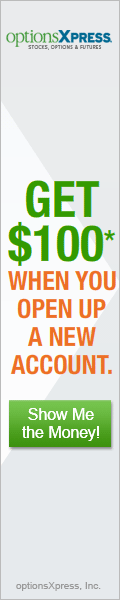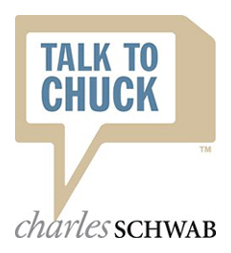Stock Trading Grade: B
To get free trades, free cash and other great deals
visit our Discounts and Special Offers page
visit our Discounts and Special Offers page
This is our review of the Schwab StreetSmart trading engine. For our review of the standard Schwab account trading engine click here.
Overview:
Schwab StreetSmart consists of two separate applications. The first, StreetSmart.com is web based while the second, StreetSmart Pro, is a downloadable application. Both offer a slightly better trading experience than the standard Schwab trading application. Most prominent is the addition of trailing stop loss orders.
Order Types:
See our Order Types page for an explanation of order types
- Market
- Limit
- Stop
- Stop Limit
- Trailing Stop Loss $
- Trailing Stop Loss %
Details:
Let's start by going through the steps to execute a trade in StreetSmart.com and then we will do the same thing in StreetSmart Pro.
StreetSmart.com
I selected to buy 10 shares of Toyota (TM) at a limit price of $86.50. I also selected good til canceled (GTC) designation, which keeps the trade in Schwab's system for 60 calendar days (click on images for larger views):
A pop-up menu asked me to confirm my order:
Once my order was accepted, I checked the status at the order status screen:
From this menu, trades can be modified or canceled before execution. Both canceling and modifying trades works well.
I decided to let my trade go through. Once the market opened and my trade executed, my position appeared in the positions screen. I decided to sell my position so I clicked on the row from the positions screen and selected trade:
This brought up the trading screen and populated the symbol but did not populate the action or the number of shares, which is a convenient feature found at many other brokers.
StreetSmart Pro
I selected to buy 5 shares of AstraZeneca (AZN) at a limit price of $46.75. I also selected good til canceled (GTC) designation, which keeps the trade in Schwab's system for 60 calendar days (click on images for larger views):
A new window appeared asking for me to verify my order:
A window popped up which presented me with warning messages. I find this window to be an unnecessary nuisance. I decided to ignore the warning messages and placed the order:
Once my order was accepted, I checked the status at the order status window:
From this window, trades can be modified or canceled before execution. Both canceling and modifying trades works well.
I decided to let my trade go through. Once the market opened and my trade executed, my position appeared in the account details window under the positions tab. I decided to sell my position so I right clicked on my position and selected close:
This brought up the order execution window with the symbol, action and quantity auto-populated. This is well done, especially compared to how StreetSmart.com handles this activity.
Related Articles:
Schwab Review
Schwab Stock Trading
Schwab Options Trading
Schwab Charts
Schwab Research Tools
Schwab iPhone App
Schwab Android App