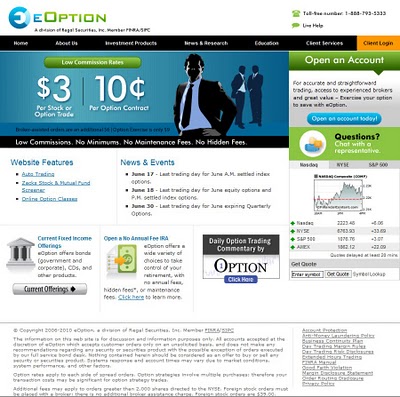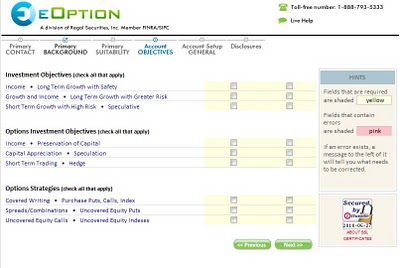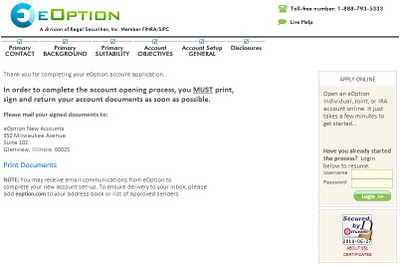Registration Grade: D
Overview:
The eOption account registration process needs improvement. The paper heavy process requires multiple forms to be printed, signed and mailed / faxed. Initial and all subsequent funds transfers from a checking account requires calling customer service. eOption should invest in their technology to improve their account opening process and fund transfer features.
Details:
The eOption welcome page (click on images for larger views):
We chose to open an individual investment account. There is no minimum initial deposit but a $2,000 account balance is required to maintain a margin account. In addition to margin we also requested options approval and were prompted to enter our investment objectives, a standard industry practice:
To fund our account we chose to connect our checking account to eOption. Strangely enough, we were never prompted to enter our checking account information as part of the initial registration process.
A few minutes later we were done with the initial account opening steps. We were prompted with some bad news, however:
New customers are required to print, sign and mail / fax their forms to eOption. We think this defeats the purpose of having a web based account opening process and needs to be replaced. Are you listening, eOption?
One business day after filling out and faxing our account opening forms, we received an email from eOption with our website user name and password. Once we logged into the website for the first time we were prompted with many market data forms to fill out. Much of the information was repeated for the various forms. A new design would be much welcomed.
Now that our account was approved and we were able to log in to the website, we realized that we were still never prompted to enter our electronic funds transfer information to fund our account. After some digging we discovered that a separate ACH form was required - yet another form to print, sign and mail / fax to eOption. We received a phone call the next business day notifying us that our ACH connection was successfully initiated. We then logged into the website to look for the menu option to transfer funds but we found nothing. We decided to call customer service and they informed us that funds transfers can only be done over the phone. To their credit, they were very helpful and the process was fast but not being able to move funds via the website is unacceptable.