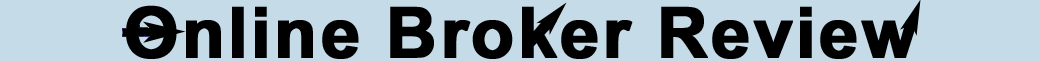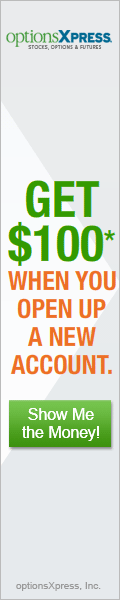Research Tools Grade: A
Note: This is our review of the research tools found on the E*TRADE website. For our review of additional tools exclusive to Power E*TRADE Pro click here.
Overview:
E*TRADE offers an excellent selection of research tools. General market news, commentary and research tools are extensive. Asset class pages are detailed and nicely organized. The market calendar and alerts are well designed while the stock, mutual fund and ETF screeners could use improvement. Quote pages contain a lot of useful information and again are well organized. The retirement guidance and education sections contain lots of useful articles, videos and tools for all investor types. E*TRADE's newest offering, the social networking section named community, is not very original but is helped by the active investor community. Those looking for a well designed, fully featured research platform should give E*TRADE a look.
Details:
US Markets
The first place that investors may begin their day is by navigating to the Overview tab within the main Research section for US Markets (click on images for larger views):
At the top is a look at the latest prices of the major US stock indexes. Just below this are quotes for a selection of treasury bonds. Further down are the most popular quotes at E*TRADE as well as news articles provided by Marketwire, BusinessWire and PR Newswire, amongst others. At the bottom are selectable lists of the most active stocks and a market calendar. As we we will see, many of these selections are simplified versions of more advanced tools found elsewhere.
The Market Movers tab shows the most active, % gainers / losers and $ gainers / losers for the DOW, NYSE, NASDAQ or S&P 500. At the top of the Market Statistics tab is a breakdown of the number of stocks that have advanced or declined as well as those stocks making new highs or lows on each of the major exchanges. Next to this is a look at the volume per exchange. Below this is a customizable cross market comparison chart:
Next up is the Market Calendar tab, which is an expanded version of the already mentioned market calendar. Events are broken down by the following categories: economic announcements, earnings announcements, tech earnings, stock splits, IPOs, analyst upgrades / downgrades and market conferences. Here are the economic events scheduled for the next business day:
The Market Commentary tab features a selection of research articles published by E*TRADE and third party market analysts. At the top of the Sector & Industries tab is a breakdown of performance per sector. Next to this is a sector comparison chart, which plots each sector on a graph based on six different criteria. At the bottom is the investing strategies section, which highlights the top performing sectors and industries:
Global Markets
The Overview tab within the Global Markets section features a breakdown of the latest prices of stock indexes around the world as well as news articles provided by Reuters:
The Market Details tab shows is a more refined look at the goings on in major world markets and selectable for Canada, France, Germany, Hong Kong, Japan and the UK.
Asset Class Pages
There are separate asset class pages for stocks, mutual funds & ETFs and bonds. The Stocks page contains analyst upgrades and downgrades, company specific research reports and general market research reports. Research reports are provided by Standard & Poor's, Thompson Reuters and SmartConsensus. The Mutual Funds & ETFs page shows the current day's fund performances broken down by category, a list of popular funds at E*TRADE, a detailed analysis page and a handy fund comparison tool. The Bonds page shows a comparison table of yield by bond category and maturity and a bond querying menu.
Screeners
E*TRADE features a stock, mutual fund and ETF screener. All three are less than impressive because of restrictive screening criteria. For example, users cannot choose an exact market cap range of say, $1 billion to $5 billion, and instead have to choose among the choices of micro cap, small cap, mid cap, large cap and mega cap. Here is a look at the stock screener with potential screening criteria:
Quotes
Stock Quotes pages contain several different tabs. The Snapshot tab shows stock pricing information, a small chart, company relevant news articles, links to analyst research reports and a company overview. The Analyst Research tab contains a more detailed analyst report breakdown as well as a peer ratings comparison provided by SmartConsensus. The Fundamentals tab features all three of the standard accounting reports - balance sheet, income statement and statement of cash flows - with five years worth of data. There is also a list of SEC filings available in both HTML and PDF formats. The Earnings tab contains a history of earnings and earnings estimates accompanied by a useful chart. The Insider Activity tab lists all insider events, including purchases, sales and options related activity along with a related chart. Here is a look at the insider activity for Newmont Mining (NEM):
Alerts
Alerts are user configurable rules that are triggered based off of market activity or news events. Market activity includes price targets, daily % change, P/E targets and volume while news events include analyst upgrades / downgrades, earnings announcements and stock splits. Alerts can be set to notify the user within the E*TRADE platform itself or via email.
Guidance & Retirement
The Guidance & Retirement section contains educational materials and online tools to help investors manage their retirement funds. The Retirement Quickplan is an interesting tool that prompts users for their current financial situation and retirement expectations and lets them know how close those expectations are to being met. As you can see from the below results that we arrived at, we are woefully short of our own lofty expectations:
Education
The Education section contains articles and videos that guide investors through numerous investing subjects. Articles are provided by Morningstar, SmartMoney, Investopedia and more while videos are provided by E*TRADE and a multitude of other sources.
Community
E*TRADE's newest offering is the social networking focused Community section. At the top is an activity log of user opinions and a community sentiment scale. Below this are lists of the most actively trades and most highly held securities. Further down are community opinion notes, which are organized by stock symbol. At the bottom is a community discussion board. Discussion boards are organized by securities and topics. We think this section could use a lot of improvement and is only interesting at all because of the large and active investor community at E*TRADE:
Related Articles:
E*TRADE Review
E*TRADE Stock Trading
E*TRADE Options Trading
E*TRADE Charts
E*TRADE iPhone App
E*TRADE iPad App
E*TRADE Android App