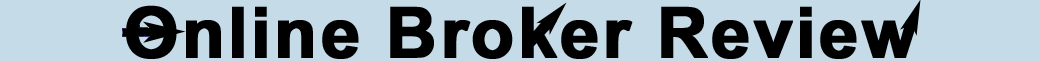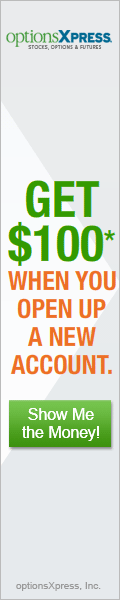Updated Wednesday, June 8, 2011
Android App Grade: C
Note: This Android app was tested on the HTC myTouch 4G handset
Overview:
The ShareBuilder Android App is virtually identical to its iPhone app counterpart. Viewing detailed current account information and transferring funds both function as expected. News articles are available but additional media sources would be welcome. Retrieving stock quotes, creating watch lists and pulling up charts is handled well. The stock trading platform could be improved with a greater selection of order types and an easier way to close out existing positions. Options trading is currently not available.
Android Market Facts:
- App Name: ShareBuilder Mobile
- Version: 2.0.0
- Requires: Android version 2.0 and up
- App Size: 2.3 MB
- User Rating: 4 / 5 stars
Details:
Upon opening the ShareBuilder Android App, users have the ability to access general menus without logging in while account specific features require user name and password entry. User names can be stored but passwords need to be entered. Sessions are saved when closing the app for a short period of time so if users need to switch to another app and then back to ShareBuilder then logging in is not required.
Menu Structure
Navigation of the app is made possible via the lower menu bar and the additional menu that loads from the bottom right corner. This additional menu rotates by dragging a finger across the touchscreen. Very cool design (click on images for larger views):
Below is a breakdown of some of the major app menus.
Accounts
The Accounts menu contains tabs that show an account summary, a list of positions and account balances. Here is a look at the balances page for our account:
Transfer Money
The Transfer Money feature allows users to deposit or withdrawal money or check on the status of recently requested transfers. This has become an increasingly popular feature found in most newer apps.
Markets
The markets menu features quotes for the major indexes, a list of the biggest gainers / losers and general market news provided by MarketWatch. The Market Movers menu can be filtered for top gainers / top losers / most active for stocks that trade on the NYSE / NASDAQ / AMEX. Here is a view of the top gainers on the NASDAQ:
Quotes
The Quotes menu contains separate pages for stock quotes, charts and news. Stock quote pages contain all of the basic information that one would expect, including last price, daily change, volume and 52 week high / low prices. Stocks can be added to watchlists or traded from this menu as well.
Charts can be viewed for time frames of 1d, 5d, 1m, 6m, 1y, 5y and 10y. Rotating the phone horizontally reveals larger charts. Here is a one year chart of China Southern Airlines (ZNH):
As is the case in the market news section, company specific news is also provided by MarketWatch.
Watch List
Watch lists are user customizable lists of securities shown with their last price and the intraday price change. Selecting any security brings up the quotes menu for that security. Here is a watch list that we created with some popular technology companies:
Stock Trading
Stock trading is accessible via the main trading menu. Order types available include market and limit, which is the same as the full web based trading platform. Most brokers offer at least a few advanced order types, such as stop loss and trailing orders, so ShareBuilder is lacking in this area.
We selected to buy 10 shares of China Southern Airlines (ZNH) at a limit price of $25.00 and an order expiration of Good Until Cancelled (GTC). GTC orders are maintained in the ShareBuilder system for up to 60 days until they either execute or are purged. When we were satisfied with our choices we selected the Review Order button:
Upon submitting our order, we received a warning message notifying us that the limit price entered was above the trade price. The warning message is annoying but did not prevent our trade from being submitted. Once our order was submitted we checked the status from the order status menu. Open orders can be canceled but they cannot be modified, which is a function available in many trading platforms.
Once our order executed, our new stock holding appeared in the Positions menu. Curiously enough, positions cannot be closed out from within this menu. To close out an open position, users have to go to the trade ticket and manually enter all of their trade information, including the stock symbol and number of shares. This is less than ideal.
Options Trading
There is no options trading available on the ShareBuilder Android App. Hopefully this feature will be added soon.
Related Articles:
ShareBuilder Review
ShareBuilder Stock Trading
ShareBuilder Options Trading
ShareBuilder Charts
ShareBuilder Research Tools
ShareBuilder iPhone App