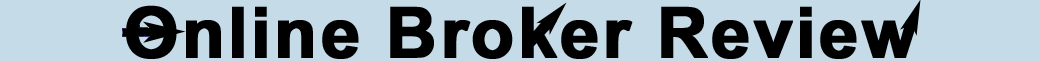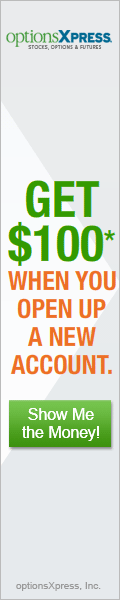Options Trading Grade: C
Overview:
Trading options at Zecco is an average experience. The trading menus are simple yet effective. Entering new trades from trade ticket or closing out existing positions from the positions menu is well done. Accessing option charts and detailed information pages can be cumbersome, since they are found in a completely separate area of the site from the order entry menus. Canceling open positions is easy but there is no option to modify orders, which is a minor inconvenience. Trade confirmations contain the date, hour and minute of execution. Option order types are limited, so those utilizing complex option trading strategies need not apply.
Option Order Types:
- Basic (one option leg)- Buy/sell a single put/call
- Covered Call (stock + one option leg) - Buy stock and sell a call
- Long/Short Rollout (two option legs) - Cover one option and initiate a different option of later expiration
- Married Put (stock + one option leg) - Buy stock and buy a put
Details:
To trade options, from the trading center screen, select the options tab. This brings up the basic options trading order entry screen (click on images for larger views):
The specific option symbol is required to initiate an options trade. To look up a symbol, I entered the underlying symbol GLD, a large gold exchange traded fund, in the search box and selected options chain. This brought up a menu in the lower portion of the screen displaying the appropriate options chain:
I refined my search by selecting the desired expiration month and for the display of just calls. I found a particular contract which I wished to chart. To do this, I clicked on the Quotes & Research tab, entered the option symbol and selected to chart it:
To find a detailed overview of this contract, I had to search for the underlying symbol, GLD, select options chain, then click on the desired contract:
Back at the options chain pricing screen, clicking on the bid or ask prices for any of the contracts will populate the trade ticket with either a limit order to buy that contract at the ask price or a limit order to sell that contract at the bid price. I decided to buy 1 contract of GCZLF, which is a December call with a strike price of 110, setting the limit price to $1.90:
After I clicked on the preview order button, an order confirmation message appeared. At this juncture, a warning message will pop up if an order's limit price is more than 50% below the current market price. In this case, no warning message appeared. I selected to confirm and submit my order. This brought up an order submitted message with a link to check my trade status:
I went to the order status screen where my trade was listed with a status of queued. From this menu users can cancel orders but they cannot be modified. Canceling an order immediately updates the order status to canceled. I decided to let my trade go through.
Once my order executed, it immediately appeared in the positions page: From the positions page, clicking on the trade link next to a position will bring up the options trading ticket to close out the position, with all of the fields auto-populated. Even the limit price is properly set based on the most up to date bid price. This is nicely done.
Related Articles:
Zecco Review
Zecco Stock Trading
Zecco Charts
Zecco Research Tools
Zecco iPhone App