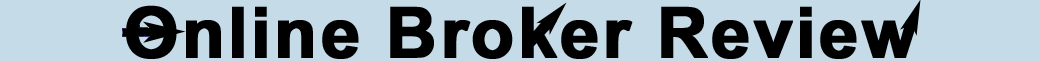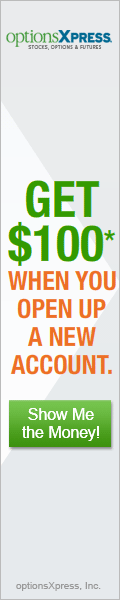Stock Trading Grade: B
Overview:
Just2Trade offers a quality stock trading experience. Opening new positions or closing out existing ones is quick and easy. Open orders can be both modified and canceled but they can only be modified during market hours. There is a reasonable selection of order types, including several stop and trailing stop orders. Trade confirmations show the execution time down to the second. The interface and menus are not the most attractive around but those willing to look past appearances will find a respectable stock trading experience at Just2Trade.
Order Types:
See our Order Types page for an explanation of order types
- Market
- Limit
- Stop Loss
- Stop Limit
- Market on Open (select trade type of "Market" and time in force of "At Open")
- Market on Close
- Trailing Stop Loss $
- Trailing Stop Loss %
- Contingent / Conditional - this includes a selection of logical orders
Details:
To trade stocks at Just2Trade, select Trading and then Stock Order from the top menu to load the stock trade ticket. We selected to buy 2 shares of Johnson & Johnson (JNJ) at a limit price of $64.00 and a time in force of good until canceled (GTC). GTC orders remain active for 90 days until they execute or are automatically canceled. Clicking on the Get Quote button located at the bottom right of the menu will display bid / ask / last prices for the stock. This will no doubt help when trying to determine a limit price. When everything was set we clicked the Buy button (click on images for larger views):
This brought us to the trade preview page, which included a summary of the order, the commission, the total estimated cost and updated pricing information. We clicked the Accept Trade button:
Our order was submitted successfully and we received a transaction number and a link to the Active Orders page:
We navigated to the Active Orders page, which can also be accessed by selecting Trading and then Active Orders from the top menu. From this page, open orders can be both modified and canceled but they cannot be modified outside of market hours. Our only issue with these actions is that modified and canceled orders simply disappear from the Active Orders page and can only be checked by navigating to the Stock Order History page and performing a query.
Once our order executed we viewed our position by accessing the Account Position menu. We decided to close out our stock holding so we clicked on the Trade button next to our position:
This loaded the trade ticket with the stock symbol and number of shares automatically populated. Some brokers will default to a limit order with the last trade price as the limit price, which we prefer. Closing out positions is still fast and fairly well implemented.
Related Articles:
Just2Trade Review
Just2Trade Options Trading
Just2Trade Charts
Just2Trade Research Tools