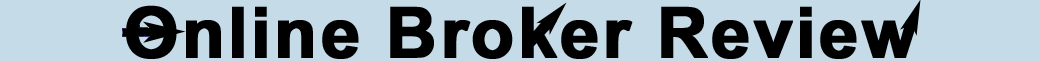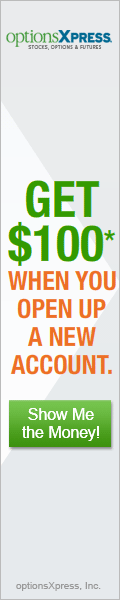Research Tools Grade: A
Overview:
OptionsXpress offers a large selection of research tools for a variety of investor types. The best aspect of the optionsXpress research offerings are the trading tools such as Chart Patterns, StrategyScan and the variety of options specific tools. Several other tools, such as The Dragon and Trading Pattens, are not that useful in our mind. The news, commentary and research reports covering both individual stocks and the market in general are impressive. The events calendar is very in depth but could use a redesign while the stock screener is rather limited compared to those found at myan other brokers. Alerts are functional if not quite the best example around. The newest offering, oXSocial, is a mixed bag. In the end, the pros outweigh the cons and the sheer number of tools make optionsXpress the home to one of the top research platforms in the brokerage industry.
Details:
Individual stock quote pages contain technical and fundamental figures, key valuation ratios and research reports provided by Standard & Poor's. There are also separate tabs that show insider transactions, executive salaries, SEC filings and analyst ratings. Here is a look at the main quote page for Coca Cola (KO) (click on images for larger views):
General market news and commentary can be found in the optionsXpress research center. These articles are provided courtesy of iStockAnalyst, MarketWatch, MarketHistory.com, Briefing.com and TheStreet.com. Futures market commentary is provided by The Hightower Report.
Event calendars are provided to help users keep track of earnings announcements, dividends, options expiration, futures expiration, economic report release dates, IPOs and stock splits. While the breathe of events that are covered is impressive, it would be a lot more convenient if users were able to see multiple types of events in a single calendar instead of only one type at a time. Here is look at economic events calendar:
Alert Manager allows users to create and manage their optionsXpress alerts. Alerts come in 6 varieties: earnings, intraday, gain / loss, price, volume and dividends. Here is an alert we set up to trigger when Microsoft's (MSFT) last trade price falls below $24.00 or when the volume exceeds 100 million shares in a trading day:
Watch Lists are user customizable lists of stocks that display pricing, volume and open interest for each security. Here is a list that we created to keep track of some popular oil companies:
The ETF Center contains two sections. At the top is a simple screener that shows the top five funds by category, such as risk level, region or sector. Below this is a separate screener that shows the top ten funds by user selectable criteria such as most active, option volume and open interest.
The Dragon is an optionsXpress proprietary tool that according to them "is designed to assist you in finding unique trading opportunities. Whether it's volume, volatility or open interest, The Dragon quickly identifies matching stocks and their options." Basically, The Dragon is a slickly designed stock, ETF and options screener. Here are the result we received after searching for securities with a large change in open interest:
OptionsXpress also has a traditional stock, options and ETF screener. The number of screening criteria and the customization level of criteria is fairly limited and thus the screener is not very useful. One interesting feature is that results can be downloaded to file where they can be imported into other applications such as Microsoft Excel.
Chart Patterns is a tool that allows traders to filter stocks based on a selection of charting criteria. In the example below, we selected to view all stocks that exhibit the chart pattern of upside breakout, which is when a previously sideways moving stock suddenly breaks out to the upside of its channel. We simply love this tool and any technicians should definitely give Chart Patterns a look:
Another tool is Trading Patterns, which is used to generate groups of securities that are heavily traded by those who have also traded a particular security. For example, we entered the symbol PFE (Pfizer) and Trading Patterns returned to us a list of BP, VXX and other securities that were also highly traded by the same users. We do not find this tool particularly useful but we will leave it up to our readers to decide if they find any merit to this investing approach:
StrategyScan is intended to help investors find strategies based on a set of criteria. Users enter a symbol, time horizon, direction, user trading experience and intended investment amount and StrategyScan returns with a set of potential strategies. For example, we entered Apple (AAPL), a time horizon of three months, a mildly bullish posture, a trading level of 5 and a potential investment amount of $10,000. StrategyScan presented us with three different investments: purchase calls, bullish put spread and call back spread. We think this is a very cool tool and is worth checking out, especially for options traders:
There are a multitude of other tools specifically built for options traders. Xspreads Spread Book is a tool to help spread options traders to find potential trading opportunities. Option Pricer helps options traders by calculating the theoretical Greeks (Delta, Gamma, Rho, Theta, Vega) for any options contract. Volatility view overlays regular price charts with 30 day and theoretical volatility charts to help options traders better assess recent changes in volatility. If you are a heavy practitioner of complex options trading strategies then you deserve to check out optionsXpress for these tools alone.
The Education Center contains articles and videos explaining such varied investment topics as investing in options and bonds to trading option spreads. Articles are broken down into four trading levels, so investors of all types should find useful educational material.
oXSocial is optionsXpress's newest research offering. There are four sections found in oXSocial: market insights, trade predictions. user forums and market blogs. Market insights contains a series of polls for optionsXpress customers to vote on. The polls ask such questions as "Will the Japanese Yen futures trade at a new all time high by the end of March?" Trade predictions show trading strategies posted by other customers. Predictions also include comments by the original poster and any comments added by others. Here is a look at the trade prediction section with a prediction for Coca Cola (KO) highlighted:
Users forums are just like any message board that you have used before and are separated into categories such as stocks, options and futures. Market blogs are regular articles written by optionsXpress. Two separate blogs, Xpresso and Xpound are currently offered.
Related Articles:
optionsXpress Review
optionsXpress Stock Trading
optionsXpress Options Trading
optionsXpress Charts
optionsXpress iPhone App
optionsXpress Android App