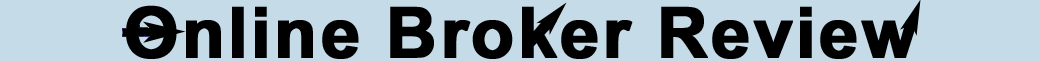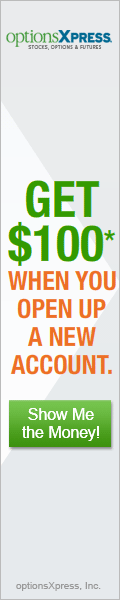Research Tools Grade: B
Overview:
Scottrade offers a good selection of research tools for all investor types. The market overview pages contain a nice selection of market related news and statistics. The customizable events calendar is fantastic while the stock screener and alerts tools could use some improvement. Other standard offerings, such as detailed quote pages, educational articles and videos and watch lists are all here. Improvements have been made to the Scottrade research tools since our initial review in 2008 and so we are raising the grade from a C to a B.
Details:
Market Overview
The first place that users might visit is Market Overview page found in the Scottrade Quotes & Research tab (click on images for larger views):
This page features an overview of the daily performance of the major US stock indexes, a list of recent quotes, a short market update provided by Briefing.com, a link to the market calendar broken down by event type, a configurable list of strongest performing investments, a list of popular news stories and lists of the best and worst performing industries over the previous five days.
Market Statistics
If we move over to the Market Statistics page we can view statistics for advancing stocks, declining stocks, new highs, new lows and volume for a selection of major US exchanges and indexes.
Market Pulse
Market Pulse, a new addition to Scottrade, contains a selection of heat maps and charts with accompanying smart text notes for stock, fixed income and commodity indexes:
Today's Market News
Today's Market News contains news and commentary provided by PR Newswire, Standard & Poor's, Briefing.com and MarketEdge.
Analyst Views
The Analyst Views page features detailed analyst reports provided by Standard & Poor's and an aggregation of analyst opinions provided by Briefing.com.
Sectors & Industries
Sectors & Industries allows users to drill down to particular market segments and view performance charts, analyst rating changes, and performance metrics per stock. Again, all commentary and market data is provided by Standard & Poor's and Briefing.com.
Market Calendar
Since our original review in 2008, the market calendar has been greatly improved following a redesign. Simply select a specific day or week and all events are shown per category. Selecting one of the five categories will only display those events that fall into that category. Here is a look at the economic events scheduled for the next day:
Our favorite feature is the my market events tab, which shows the events calendar only for user definable stock symbols. This is a truly great feature and adds a lot to the usefulness of the market calendar.
World Markets
World Markets is another new section and features a list of the popular global indexes, daily value changes and an accompanying consolidated chart. Below this is a configurable list of strongest performing investments, though it is limited to US stocks only. We would like to see Scottrade add far more global market research features.
Investor Tools
Moving away from the markets related pages we find the investor tools section. This includes screeners, comparison tools and strongest investment pages.
Screeners
Scottrade contains separate stock, ETF and mutual fund screeners. We covered the stock screener in our original review in 2008 and while it has been improved somewhat, it is still too restrictive on screening criteria. For example, we can only select by one of five market cap groups instead of being able to select a specific market cap value range. In total, there are 47 screening criteria, an increase from the previously available 32. Here is a screen that we ran to filter for stocks based off of market cap, P/E ratio and dividend yield:
Comparison Tools
The comparison tool allows users to enter a set of stock, ETF and mutual fund symbols and compare them using various metrics. Metrics can be shown for performance, fundamentals and earnings & dividends. Here is the fundamental comparison for a selection of popular technology stocks:
Strongest Investments
The Strongest Investments page displays those stocks, ETFs and mutual funds that have the best performance over a 52 week period, the largest market cap, rated 5 stars by S&P and other metrics. This is basically a simplified screener.
Alerts
Alerts is a notification tool that generates an email when user configurable events are triggered. Alerts can be configured for stocks, ETFs and options against such scenarios as price, percent change, volume and more. Scottrade's alerts are decent but the alerts found at several other brokers offer additional configuration and delivery customization. Here is an alert that we configured to notify us when Microsoft (MSFT) stock goes down by 2% or more in a single day:
Watch Lists
Watch lists are user configurable groups of stocks. Multiple lists can be configured and four different views can be selected for each list.
Knowledge Center
The Knowledge Center features educational articles, videos and a comprehensive guide to using advanced Scottrade features. The tax guide is particularly informative.
Stock Quotes
Stock quotes pages contains several tabs of useful information. Let's take a look at a few of the major sections...
News
Contains company specific news articles, research notes and events.
Fundamentals
Company fundamentals show metrics divided into categories such as profitability, valuation, financial strength and management effectiveness.
Insiders
The Insiders tab shows a detailed list of company insider activity an a related activity chart. Here is a look at the three month insider activity for Google (GOOG):
Financials and SEC Filings
These two tabs contain the major financial statements - income statement, balance sheet and statement of cash flows - along with SEC filings in PDF format.
Earnings
The Earnings tab contains a selection of earnings history in chart form. Selecting a particular event date shows additional details about that earnings performance. Below the earnings chart is a comparison between the selected stock and the industry, sector and index. Here is a look at the earnings history for Google:
Related Articles:
Scottrade Review
Scottrade Stock Trading
Scottrade Options Trading
Scottrade Charts